Archive
Automated Download Scripts vs RapidShare: Cats!
RapidShare wins the “Most Annoying Anti Download Script” award!
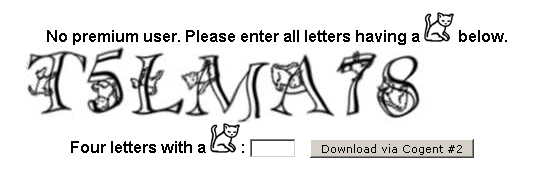
Something tells me RapidShare hates automated download scripts more than any other service that provides free space for sharing purposes! I gotta say, this is either the best attempt to get me to go premium for any service or the worst attempt to get me to go premium for any service. It is so confusing that even I have not figured it out yet.
Anyway, since the verification code is 4 characters, I think the easiest way to do this is actually not to search for the characters with that particular cat graphic but the ones that do not look like it. That way, you only have to figure out which ones, usually just 1 or 2, are out of the ordinary and simply skip them.
A convenient way to fight (software) piracy?
Information Week reports that:
A tech industry group is offering consumers up to $500 for reporting software counterfeiters who sell their goods on online auction sites like eBay.
Throwing money to stop piracy from happening. Who says money can’t buy you happiness? It helps the industry (although a bit of a hefty price, they must be confident they can sue the software pirates for more) by actually going out there after pirates with the help of the digital community.
Now, this is only for those who SELL pirated stuff, but what if this idea is extended to all software pirates? Money sounds like a good incentive to be a snitch, so what about turning people into responsible snitches with the same approach?
“How so?”
Offer people snitching pirates, preferably with concrete proof, a financial reward of either the actual price of the pirated software or some fixed amount. To keep things accountable, ensure that the snitch is not reporting anonymously, or s/he won’t receive the financial reward. This way, one can ensure that they can fine those who simply snitch wrongly, say without any evidence and any truth in it, to shell over the bucks themselves that they’ve accused the so called pirates of. Naturally, their identities shouldn’t be revealed to anyone outside the organization that oversees this process.
“That sounds rather evil. You’re siding with corporations, you corporate dog!”
Well, it’s more the concept of an effective and accountable system here that I’m interested in, rather than siding with whomever. I guess that is the scholar in me speaking.
“Well, the Random IT part of you is crying.”
Well, it still can’t be that easy. I mean, getting concrete proof of pirates can be challenging. And legal issues aside, there’s still the issue of earning enough money from those pirates one way or the other to earn back the cost of financially rewarding the snitcher and gaining something of it.
“Doesn’t that classify as legal issues?”
Ah well, just a random idea I felt like throwing out after reading the article. There’s at least one company interesting in these kind of things, so talking about it would be a half decent way to kill time.
“Arg, my ears are bleeding. For you to be my imaginary alter ego is embarrassing!”
Speaking of pirates, check out these fine lads (as reported by Ars Technica):
Instead of selling the systems with bundles, a chain of Illinois/Missouri gaming stores called Slackers is simply dumping its stock onto eBay for the Buy It Now price of $399.99, an almost $150 markup.
Capitalism at its finest! Yarr Yarr Arghh! Or something like that.
E-mail Scam using Bank of America
Bank Of America Security Team -update@yahoo.com-
date Sep 16, 2007 9:38 PM
subject *** Bank Of America Important Notice ***We recently have determined that different computers have logged onto your Online Banking account, and multiple password failures were present before the logons. We now need you to re-confirm your account information to us.
If this is not completed by September 18, 2007, we will be forced to suspend your account indefinitely, as it may have been used for fraudulent purposes.
We thank you for your cooperation in this manner.To confirm your Online Banking records click on the following link: http://65.86.132.114/sslencrypt218bit/online_banking/
Thank you for your patience in this matter.Bank of America Customer Service
Please do not reply to this e-mail as this is only a notification. Mail sent to this address cannot be answered.
Cool! I didn’t even know I have a Bank of America account! Learnt something new today!
“Woohoo, we’re rich!”
This is, of course, a scam trying to get me to enter my (nonexistent) Bank of America account login information.
“Bah!”
Plus, even if I did have an account there, I can’t imagine having any money on it at all.
Regardless, there’s absolutely no way this can be real, based on the fact that:
- Organizations worth their salt would never tell you to do this, ever.
- And even if they did, then certainly not using some crappy IP domained (65.86.132.114) website, through a non SSL encrypted (http://) connection.
- Nor use a totally inappropriate e-mail address like update@yahoo.com when you’re the Bank of America.
Here are some rules to live by…
Read more…
Back up your (WordPress) stuff
I’ve talked about backing up stuff before in my blog post Computer Maintenance 101. In light of the recent issues with WP regarding disappearing and/or not working links and/or headers and other stuff, it might be a good idea to put that idea in practice.
“Shamelessly promoting your own articles again, aren’t you? Truly unsightly.”
Hehe, well, it’s all about sharing the wisdom!
Read more…
Securing Gmail!
Never really noticed, but I’ve been using GMail without SSL all this time! Now that is embarrassing!
“Wow, you ignorant newbie. And to think I’m your alter ego, how do you think that makes me feel?”
Anyway, this problem is easily solved by just changing it from http to https: so the URL is then https://mail.google.com/mail/ and bookmark that instead!
And if you don’t know what SSL is, then let me just simply tell you that it’s a widely accepted standard that secures online communications (including the sending of files and stuff).